Recently, I had to tackle an issue with my Apple MacBook Pro that is running Windows 10 under Bootcamp, which I thought I would share in case anyone else finds themselves in a similar situation. Especially with the prospect of starting from scratch.
One night I booted-up my MacBook and held down the shift key (to select the operating system from Bootcamp), then selected Windows 10.
Only this time, in over a year without fault, Windows 10 got to the loading screen and then the MacBook immediately switched off. “How strange”, I thought.
I tried the same thing again a couple more times, just in case it was the operating system trying to restart itself a few times following an update, but again, it switched itself off shortly after the loading screen.
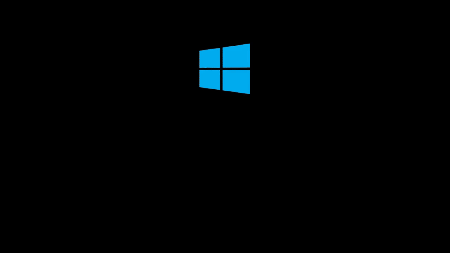
The next step I tried was to get into the boot mode of Windows 10 using various key combinations, but then I realised the keyboard was not responding either. Having been in a similar situation, I then tried a USB keyboard thinking it might be a driver issue. Again, nothing.
At this point, I tried downloading a copy of the Windows 10 installation ISO to see if I could fix the operating system using the repair tools. But then I soon realised that due to the way the partitioning and Bootcamp works, it couldn’t see my Windows 10 partition. Now I had visions of having to delete the Windows partition and starting all over again. Not ideal, but I had enough backups.
Finally, I came up with an idea to see if I could access the Windows partition from the Apple operating system (Mojave) and somehow repair missing or corrupt files. Perhaps by running a utility from a Virtual Machine or from Bootcamp setup tool.
After a bit of digging, I found a Virtual Machine called ‘Parallels Desktop 15’, so I promptly installed it to see what it could offer.
To my relief, it not only recognised my Windows partition, but also allowed me to load it using Parallels Desktop Virtual Machine. But what was more perplexing is that it loaded straight into Windows without any issues at all.
I have no idea what caused Windows 10 to get stuck at the loading screen, but a few sites I came across suggested that it could be due to the Hibernation mode or power settings, which has been known to get Windows stuck in a loop.
I’m just thankful that Parallels Desktop managed to get Windows 10 out of the loading deadlock cycle.
On another note, having discovered Parallels Desktop, it is packed with features, which also prompted me to buy a license after the trial period. It was worth the money!

Post Categories
